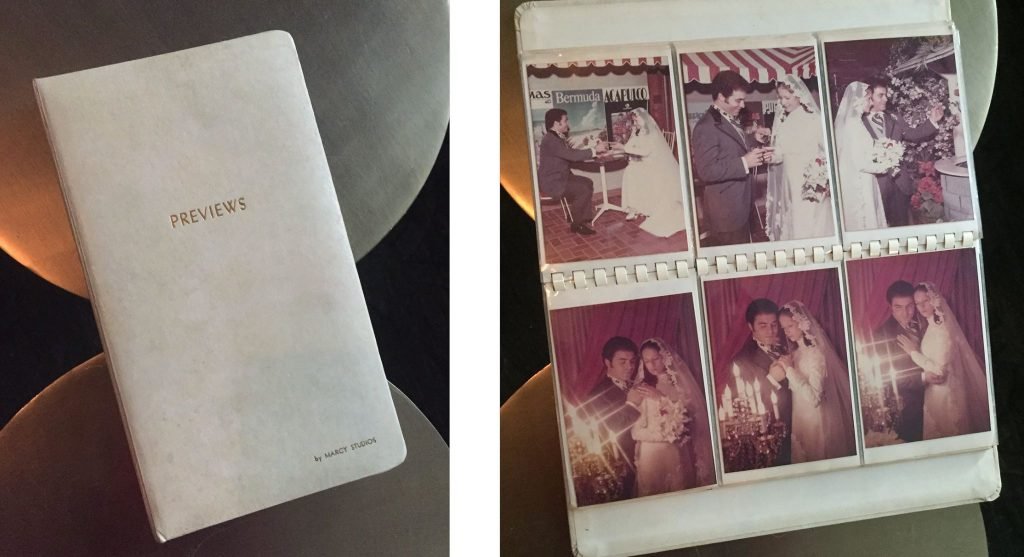Would you like to be more organized? At the end of the day, would you like to feel as though you accomplished a lot? As a small business owner, time management is crucial for success. Over the last few years, I’ve created a system that works well for me. As all systems evolve over time, I recently discovered a few iphone/ipad applications to help organize me. Here are a few tips for email management, organizing your calendar, social media and two of my favorite applications.
Email Management:
I try to check emails twice per day. Once in the morning and once late afternoon unless something needs my urgent attention. As a blackberry user since 2003, I used to walk around with that thing in my hand waiting for it to buzz. I lost so much precious time responding all day and instantly to messages. As a new iphone user, (many of you may know how poor my typing is) I try to check and respond to email much less. My motto is “touch it once”. If I start to read an email or pick up a folder, I try to complete it immediately. Think about the time spent skimming your email reading the first few lines. Don’t wait and reread it, act immediately. You’ll find your day is optimized if you practice “touch it once”. When I email my clients and friends I often change the subject line if the subject changes which allows for better tracking down the road.
Daily Calendar:
I have a daily and weekly calendar that I use to manage my life, my tasks – my everything. This is important information! Read this section twice if necessary. What I’ve started to do is split my calendar into two sections: proactive and reactive time.
Proactive Time: From 10:00am until 1:00pm, I focus on proactive tasks. Proactive tasks help me grow my business. For example: I create newsletters during this time, prepare/finalize marketing campaigns, network and email with other vendors and photographers and focus on new initiatives like personal photography projects. For me it’s key that I stay in proactive mode. If a reactive task crosses my path such as a phone call, it takes me out of the inspiration mode of creating new ideas and initiatives to grow my business. It stalls or stunts my inspiration. I try to avoid reactive tasks during this time unless its very important.
Reactive Time: I plan reactive work from 9:00am to 10:00am to reply to emails. I also may plan it again late afternoon from 1-4pm. Reactive tasks are questions, tasks, calls that I need to return, client orders, email inquiries, and consultation requests. These are all things I need to react to. I find putting them all together keeps my brain in reactive mode.
To-Do Lists:
I’m a list person. I have personal and business to-do lists. We all know how quickly we need to rewrite them. It’s a tedious task. I’ve been using Todo.
Benefits:
Todo by Appigo is a great application because it can sync to your iphone, ipad, desktop and is accessible online. You can tag items in your list. I have a personal tag which is great for family related to do items. I have several business tags. Some of my popular business tags are: 2012 pending wedding inquiries, calls, deliverables, post-processing, drop off, pick up, schedule photo shoot. I can quickly look at everything with the tag “Calls” to see who I should call back. I know when I wake up in the morning, I immediately think of 5 things I need to do. Quickly adding these in my phone app, is a great way to stay on top of everything.
Where to download:
Found on the web and on itunes: https://appigotodo.appspot.com/. Look for: appigo Todo (Note: there’s no space in Todo) This is great because it can sync to your iphone, ipad, desktop and is accessible online. The online site can sync with Appigo Todo on your iphone/ipad for $19.99/yr. The basic cost of this app is $9.99 I believe. You can get appigo todo lite for free to try it out.
Memos:
How many meetings do you have a week? Whether it’s a client consultation or phone call, we all take notes. After attending so many workshops and seminars over the years, I found myself losing my notes or struggling with reading my terrible handwriting. I needed to structure my notebooks and memos better and found Evernote was the best solution for me.
Benefits:
I started using Evernote last month on my ipad. It syncs to my iphone and can be used online. You can add attachments, sort the notes into folders with tags. Its great for mac and pc. What I enjoy doing is logging into Evernote online after a meeting or seminar and expanding my notes. I often abbreviate or think of additional comments later on. This allows me to structure and organize my notes easily. It can record thoughts and ideas. It acts like a digital assistant. You can clip webpages, and store pdfs in Evernote. It’s fantastic.
Where to download:
Found on the web and on itunes: http://www.evernote.com/ Look for: evernote with the gray and green elephant pictured. This is great because it can sync to your iphone, ipad, desktop and is accessible online. The best part is Evernote is FREE.
Social Media:
Stay off Facebook and popular social media unless your marketing and working on your business. Don’t read anyone else’s blogs unless it adds value to your business. Value… as in dinero! Cold hard cash. As you read something, ask yourself “Does this benefit me? Does this benefit my business?”.
I love to share great tools for managing life and business. I didn’t invent these things, but they’re working well for me. Personally, I wish there were more hours in the day!
Hope you found my tips helpful.
Natalie